![]() Ritesh Kumar
Ritesh Kumar
![]() May 20, 2023 12:20
May 20, 2023 12:20
![]() 5733
5733
![]() 0
0
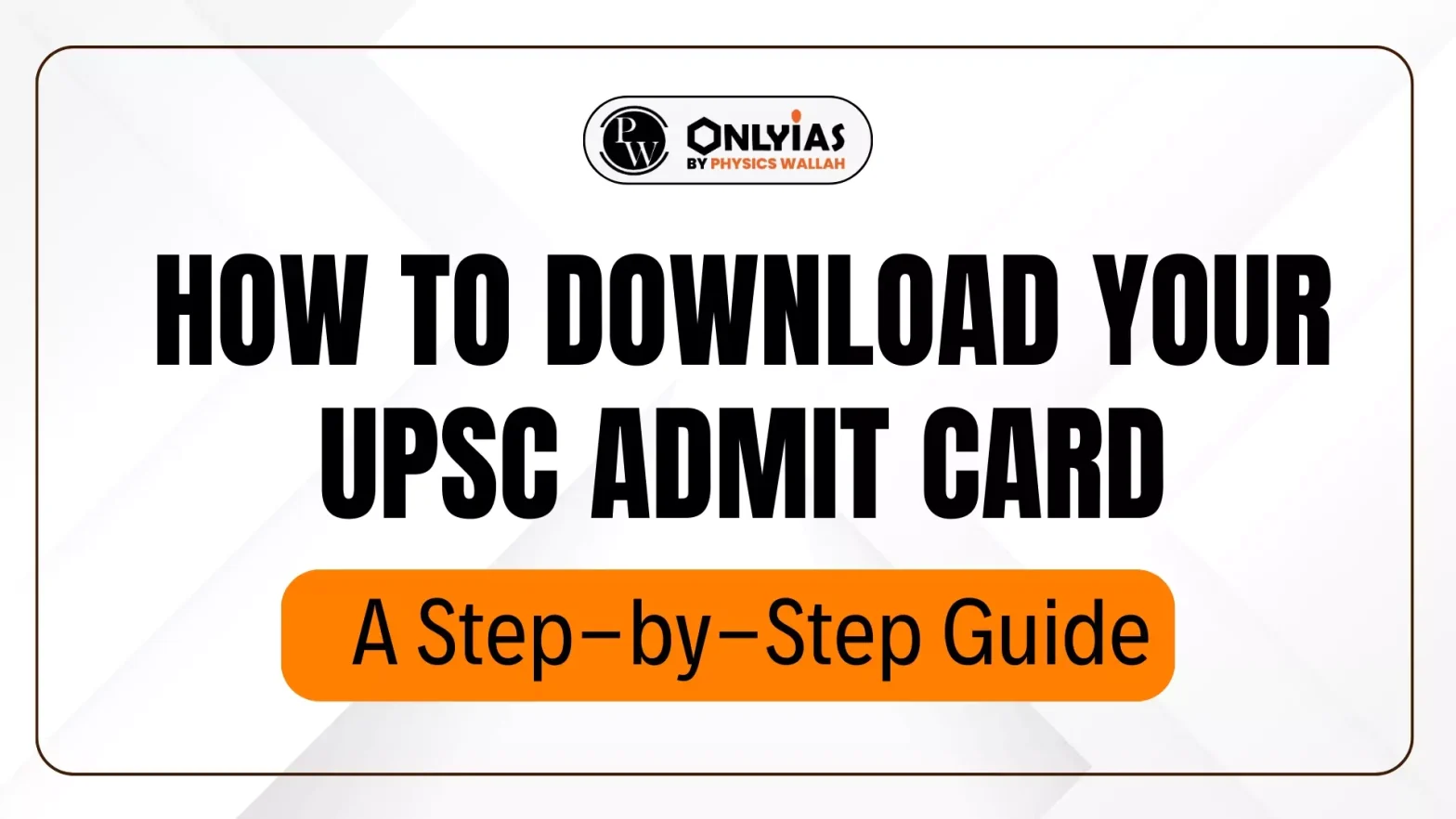
The UPSC admit card is an essential document that every candidate must have to appear for the civil services exams. Candidates should ensure that they possess a valid admit card and understand the information provided on it before heading to the exam center.
Here, we have put together a comprehensive step-by-step guide that will help you navigate the UPSC Admit Card download process with ease. From locating the download link to troubleshooting common issues, we’ve got you covered.
By the end of this guide, you’ll not only know how to download your UPSC admit card, but also be able to do so confidently and without any hassle. So, if you’re wondering where to begin, read on! Happy downloading!
The Union Public Service Commission (UPSC) is the central agency responsible for conducting civil services examinations in India. To appear for these exams, candidates must hold an admit card, which serves as an official ID and permits entry to the exam hall. Understanding the UPSC admit card is crucial for all candidates appearing for the civil services exams.
The UPSC admit card includes various details such as the candidate’s name, photograph, signature, roll number, birth date, exam timings, exam center, and reporting time. Candidates should review the information carefully and ensure that it is accurate. In case of any discrepancies or errors, candidates must contact the commission immediately to rectify them.
Candidates should also familiarize themselves with the instructions given on the admit card, including the list of prohibited items and the dress code. Failure to abide by the instructions may result in the candidate being barred from the examination.
Also Read, UPSC Exam
UPSC IAS Admit Card 2023: Overview |
|
| UPSC IAS Events | 2023 Dates |
| Exam Conducting Authority | Union Public Service Commission (UPSC) |
| UPSC Admit Card- Prelims Date | May 8, 2023 |
| UPSC IAS Prelims Exam Date | May 28, 2023 |
| UPSC Admit Card- Mains Date | Yet to announce |
| UPSC IAS Mains Exam | For 5 days, starting from September 15. |
| UPSC IAS Interview Call Letter Date | Yet to announce |
| Interview/ Personality Test Date | Yet to announce |
| Vacancy | 1105 |
Also Read, UPSC Notification
Before you dive into downloading your UPSC Admit Card, it’s important to make sure that you have all of the necessary information and resources at hand.
One of the first things you’ll need is your registration ID/roll number, which was given to you when you registered for the exam.
Secondly, you will need your Date Of Birth (DOB) which is to be entered below the registration ID/roll number.
You’ll also need access to a reliable internet connection and a printer.
The UPSC Prelims Admit Card is usually released three weeks prior to the examination date, and candidates can download it from the official website of UPSC. The UPSC Prelims Admit Card for 2023 has already been released at the official website of UPSC. The UPSC IAS Prelims Admit Card 2023 was released on 8th May, 2023.
It’s mandatory for candidates to carry a printout of their admit card to the examination center, along with a valid photo ID proof. Any discrepancy on the admit card should be reported to the concerned authority immediately.
Candidates must read the instructions mentioned on the admit card carefully, to avoid any last-minute confusion at the examination hall. They should also ensure that the admit card is not damaged or torn, as it will not be accepted under any circumstances.
The UPSC Mains Admit Card is available only for those candidates who have qualified the preliminary examinations. The examination dates for UPSC Mains are usually held in September/October. This year, the UPSC IAS Mains is going to start from 15th September, 2023 and will be held for the next 5 days. The UPSC Admit Card for Mains is yet to be released by the commission.
The UPSC interview is a critical component of the selection process, and the UPSC releases an admit card to the candidates who have successfully cleared the written examination. The admit card contains crucial information such as the date, time, and venue of the interview.
The UPSC Interview Admit Card is mandatory to appear for the interview, and candidates are advised to carry a hard copy of the same to the interview venue. The UPSC will not allow any candidate without a valid interview admit card to appear for the interview.
Once you have completed the necessary preparations to download your UPSC admit card, follow these easy steps to make sure you get your admit card without any hassle.
By following these steps properly, you will obtain your UPSC admit cardquickly and easily while avoiding common errors that may occur during downloading.
Downloading your UPSC admit card can sometimes be a stressful experience. However, there are some common issues users face that can be easily resolved. If you’re having trouble downloading your UPSC admit card, here are some tips to help you troubleshoot the issue.
By following these tips and troubleshooting common downloading issues in advance, you can save yourself from potential stress and anxiety during this critical process of obtaining an UPSC Admit Card.
It’s important to keep several things in mind when downloading yourUPSC admit card.
Firstly, make sure that you have all the necessary details like your registration ID and password. Double-check that the information you entered is accurate and free of typos. Also, it’s essential to have a stable and reliable internet connection before starting the download process.
Secondly, make sure that you are downloading your admit card from an authentic website. Many fraudulent websites look like official ones, so double-check the URL of the website before proceeding with your download.
Lastly, take a printout of your admit card as soon as possible after downloading it. Keep it in a safe place and prevent any damage or misplacing it. It’s also wise to take an extra printout just in case one gets lost or damaged on the day of the exam.
By keeping these things in mind, you can ensure a smooth and stress-free downloading experience for your UPSC Admit Card
Once you have successfully downloaded your UPSC admit card, it’s important to double-check all the details mentioned on it. Make sure your name and other personal details are spelled correctly, and also check the exam center location and time of the exam.
It’s advisable to print out a copy of your admit card and keep it safe with you until the day of the exam. Additionally, make sure to carry a valid photo ID proof such as Aadhar card, driving license or passport along with your admit card to the examination center.
By following these simple steps after downloading your admit card, you can ensure a smooth and hassle-free experience on the day of the UPSC exam
The UPSC admit card is an important document that helps candidates gain entry into the examination centre for their UPSC exams.
The details mentioned on the UPSC admit card include the candidate’s name, roll number and other basic details such as the candidate’s date of birth and their photograph. The admit card also contains important information regarding the date and time of the UPSC exam.
In addition to this, the admit card also has certain instructions that are to be followed by the candidates on the day of the examination. These may include details such as what to carry to the examination centre, what not to bring, and other general instructions on how to approach the UPSC examination.
The UPSC admit card is a crucial document that must be carried by all candidates appearing for the UPSC examinations. Any discrepancies in the details mentioned on the admit card must be resolved well before the examination date. It is therefore important for candidates to thoroughly check the details mentioned on their admit card and ensure that everything is in order before appearing for the UPSC examination.
The UPSC Admit Card plays a crucial role in showing your eligibility to sit for the exam. But what happens if you encounter problems with your UPSC admit card?
Your first step should be to visit the UPSC website and check for any updates or information about the issue. The site will often have explanations and solutions to various issues that arise with admit cards.
If you can’t find solutions to the problem on the website, contact the UPSC helpline number or email them to explain the issue and seek further assistance.
In some cases, incorrect or inaccurate information may be present on your admit card. This issue can arise from a technical error or a mistake during the registration process. To correct the information, again, contact the UPSC office via email or phone and provide them with the correct information.
Point of contact:
| Email (For Technical Problems) | web-upsc@nic.in |
| Email (For Applicant Data Problems) | uscsp-upsc@nic.in |
| Postal Address | UPSC, Dholpur House, Shahjahan Road, New Delhi- 110069 |
| Phone Numbers | 011-23098543, 011-23385271, 011-23381125, 011-23098591 |
Encountering problems with your UPSC admit card is not uncommon, but with patience and persistence, you can resolve the issue. Keep in mind that it’s essential to address issues with your admit card as soon as possible to avoid inconveniences and to ensure that you can sit for the exam without any hurdles.
There are two options available via which you can download your UPSC Admit Card: By Registration Number and By Roll Number.
In case, you have forgotten your UPSC registration ID and need to download the IAS admit card, follow these simple steps:
By following these steps, candidates can easily recover their registration ID and download their IAS admit card.
When appearing for the UPSC IAS Prelims exam, it is mandatory for candidates to carry a number of documents. The list of documents are mentioned below:
As a candidate, it is crucial to ensure that you carry all the necessary documents and items to avoid any last-minute confusion. The above-listed documents are critical to validate your entry for the UPSC IAS Prelims exam.
It is essential for candidates to have a comprehensive understanding of the fundamental instructions and disciplinary regulations that are enforced during the IAS examination and at the examination centre. Instructions to be kept in mind are mentioned below:
The UPSC Admit Card is a crucial document that must be taken seriously. Candidates should download it well in advance, check all the details mentioned on it, and also keep a copy of it safely for future reference. The admit card is a gateway to the Civil Services Examination, and without it, candidates will not be allowed to appear for the exam. Remember to keep all important details in mind before downloading the card and double-check for any errors that may arise. We wish you the best of luck on your journey towards becoming a civil servant and hope this guide has been helpful to you.
Q1. How to download the UPSC Prelims Hall ticket?
Ans: A step-by-step guide has been shared above for downloading the UPSC Prelims Admit Card/Hall ticket.
Q2. How can I check my UPSC hall ticket?
Ans: You can check your UPSC hall ticket by visiting the official website of UPSC.
Q3. Can I get my admit card online?
Ans: Yes, you can only access your UPSC Admit card via online mode.
Q4. Is UPSC Prelims Admit Card 2023 out?
Ans: The commission released the UPSC Prelims Admit Card 2023 on 8th May, 2023.

<div class="new-fform">
</div>
Latest Comments