UPSC Application Form 2025 Correction Window opens from 22nd to 28th Feb. Applicants who submitted their forms can Edit/Update them online before the last date on 28th Feb. Don't miss the deadline!
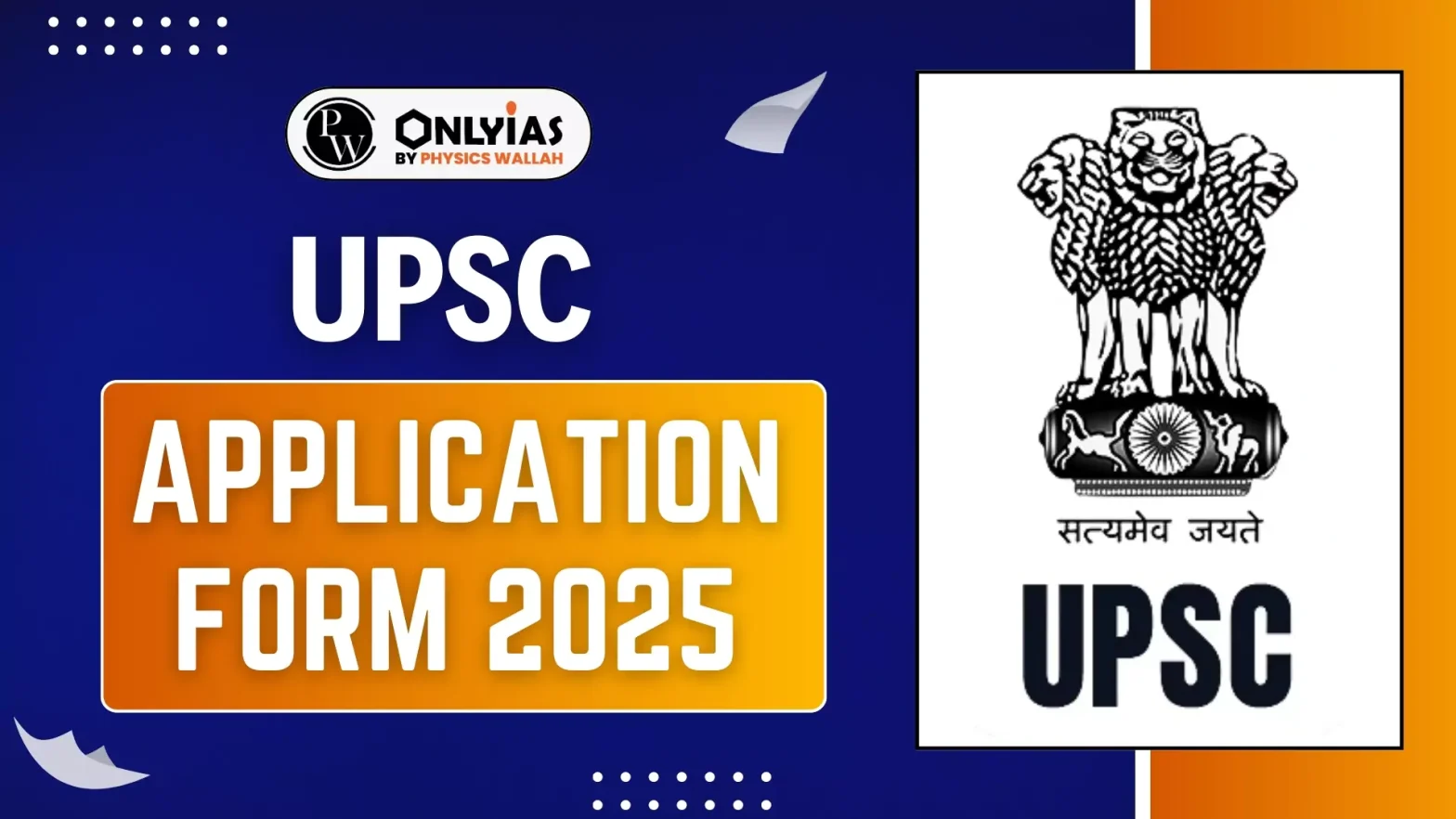
UPSC Application Form 2025: The UPSC (Union Public Service Commission) has extended the registration deadline for the Civil Services Examination (CSE) 2025. Candidates now have until February 21, 2025, 6:00 PM to submit their applications. Following the closure of the UPSC exam 2025 application window, a correction period will be available from February 22 to February 28, 2025, allowing applicants to make necessary modifications to their submitted forms. Aspirants are encouraged to complete their registrations promptly and utilise the correction window if needed.
The Union Public Service Commission (UPSC) has released its recruitment plan for 2025, aiming to fill prestigious Group A and Group B posts under the Central Government. Candidates aspiring to join elite services such as IAS, IPS, IFS, and IRS must clear the Civil Services Examination, which is conducted annually. The recruitment process is rigorous, consisting of three stages—Prelims, Mains, and Interview. Aspirants are advised to stay updated with key details related to eligibility, exam pattern, and important dates.
| UPSC Recruitment 2025 Overview | |
|---|---|
| Particulars | Details |
| Name of Exam | UPSC Civil Services Examination 2025 |
| Conducting Authority | Union Public Service Commission (UPSC) |
| Exam Frequency | Annual |
| Post Categories | Group A and Group B Officers |
| Major Services Offered | IAS, IPS, IFS, IRS |
| Mode of Application | Online |
| Apply Online Date | 22 January 2025 |
| Last Date to Apply | 21 February 2025 |
| Exam Mode | OMR / Pen and Paper Based |
| Selection Stages | Prelims, Mains, Personality Test |
| Age Limit | 21 to 32 years (with relaxation as per rules) |
| Number of Attempts | 6 (Relaxable for reserved categories) |
| Starting Salary | ₹56,100 per month (as per 7th CPC) |
| Official Website | upsc.gov.in |
UPSC Exam Date 2025
The UPSC Civil Services Preliminary Examination 2025 will be held on May 25, 2025. This marks the first stage of the selection process. Candidates who qualify for the prelims will be eligible to appear for the Mains Examination, which will be scheduled later in the year. The final round, the Personality Test (Interview), will be conducted after the declaration of the mains result. Aspirants must begin their preparation early to stay ahead in this competitive exam.
The UPSC exam form 2025 is available from 22nd January 2025, along with the notification. The last date to submit has been extended. Now, the application will close on 21st February 2025. Candidates must complete the application process on the official UPSC online portal 2025 within these dates. Candidates who fulfill the required eligibility criteria can apply for the UPSC. Here is an overview of the UPSC Application Form 2025:
The last date for submitting CS(P)‐2025 & IFoS(P)‐2025 applications has been extended to 21st February 2025 (6:00 PM). The UPSC Application Form 2025 Correction Window will be open from 22nd to 28th February. Applicants who have successfully submitted their forms can edit/update them within this period. Ensure all corrections are made before the deadline.
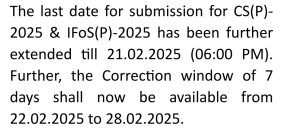
| UPSC Application Form 2025 Dates | |
| Event | Date |
| Release of Application Form | 22nd January 2025 |
| Last Date to Apply | |
| UPSC Prelims Exam Date | 25th May 2025 |
| Correction Window | 22nd Feb to 28th Feb |
| UPSC Mains Exam Date | 22nd August 2025 |
The Union Public Service Commission (UPSC) has released the application form for the UPSC Civil Services Examination 2025. This prestigious exam is the gateway to esteemed positions in the Indian Administrative Service (IAS), Indian Police Service (IPS), Indian Foreign Service (IFS), and other central services. Aspirants aiming to appear for the UPSC 2025 exam are advised to carefully read the eligibility criteria, instructions, and guidelines before filling out the form. Ensure you complete the application process within the stipulated timeline to avoid any last-minute issues.
The Union Public Service Commission (UPSC) Application Form 2025 is currently open for registration till February 21, 2025 (6:00 PM), and candidates aspiring to appear for the Civil Services Examination (CSE) 2025 must complete their application process before the deadline. The last date to apply for UPSC CSE 2025 is February 21, 2025. Aspirants are advised to submit their applications well in advance to avoid last-minute technical issues. Visit the official UPSC website to complete the registration and ensure eligibility for one of India’s most prestigious examinations.
The UPSC Civil Services Examination (CSE) has specific eligibility criteria that candidates must meet to be eligible for the examination. Here’s an overview of the key requirements, including nationality, age limit, educational qualifications, and more. As per the previous notification, here are the Eligibility criteria required for UPSC registration form 2025:
| Eligibility for UPSC Prelims | |
| Criteria | Eligibility Details |
| Nationality | Indian Citizen |
| Age Limit |
|
| Educational Qualification | Bachelor’s degree in any discipline from a recognized university or equivalent. |
| Attempt Limit |
|
Candidates who fulfill the required eligibility criteria can fill out the application form. The registration process includes Basic registration, and 2 Parts registration. Follow these steps to apply for UPSC 2025:
Basic Registration
Step 1: Visit the official UPSC website at upsconline.nic.in and locate the “Apply Online” section. Look for the specific link to the UPSC Prelims Application Form 2025 once it is made available.
Step 2: Begin with the One-Time Registration (OTR) process by entering essential details such as
Step 3:
Carefully review the entered details. Once satisfied, proceed to accept the terms and conditions outlined in the OTR form.
Step 4:
An OTP (One-Time Password) will be sent to the provided email and mobile number for verification. Upon successful validation, a registration ID will be generated, which you will use to access and complete the UPSC Prelims Application Form.
This registration ID is crucial, so ensure you save it for future reference during the application process.
Part 1: Registration
Part 2: Registration
Candidates applying for UPSC have to pay the application fee while submitting the form. However, some of the categories are exempted from the UPSC application form fees can be paid through online mode only. Here are the application form fees the UPSC PSC exam:
| UPSC Application Form Fees 2025 | |
| Category | Application Fee |
| General / OBC | ₹100 |
| SC / ST / PwBD / Female | Exempted |
For verification, candidates may have to submit the documents in the specified format. Ensure you have the following documents ready when filling out the UPSC online application form 2025 to avoid the rejection of the application. Here are the basic documents required for UPSC registration:
| Documents Required in UPSC Prelims Application Form 2025 | ||
| Document | Size | Format |
| Photo ID | 20 KB – 300 KB | PDF Format |
| Signature | 20 KB – 300 KB | .JPG/.PNG |
| Photograph | 20 KB – 300 KB | .JPG/.PNG |
The commission opens an online form correction window soon after the last date of the application. Through the UPSC form correction window, candidates can make corrections and re-submit their applications after making the changes. This window allows candidates to modify personal information or re-upload documents if needed.
There are some common mistakes in the UPSC Application Form that candidates make while submitting the form. These mistakes can lead to the rejection of content. Therefore, candidates must look after these mistakes and should avoid them. Here are some common mistakes to avoid when filling out the IAS application form 2025:
Sign up for the PWOnlyIAS Online Course by Physics Wallah and start your journey to IAS success today!
| Related Articles | |
| UPSC Notification 2025 | UPSC Exam Pattern 2025 |
| UPSC 2025 Exam Date | UPSC Free Study Material 2025 |
| UPSC Prelims Syllabus 2025 | Recommended UPSC Books 2025 For Prelims & Mains |
The last date to submit the UPSC 2025 application form is 21st February 2025.
Visit the UPSC online portal, fill in your details, upload the required documents, pay the fee, and submit the form before the deadline.
You need a passport-size photograph, scanned signature, photo ID proof, educational certificates, and a caste certificate (if applicable).
The fee for General/OBC candidates is ₹100, while SC/ST/PwBD/Female candidates are exempted from the fee.
Yes, UPSC provides a form correction window for candidates to make necessary changes after submission.

<div class="new-fform">
</div>