Recently, Union Public Service Commission released the official UPSC notification for the UPSC Civil Services Examination (CSE) on February 14, 2024, at the official website, upsc.gov.in.

UPSC application form 2024 is available online for candidates to apply. Learn more about the steps involved in filling the application form!
UPSC application form 2024 was released by UPSC on 14h February 2024 on its official website. Aspirants aiming to become civil servants have to submit this form and appear for the UPSC exam that will be conducted soon.
UPSC application form 2024 can be filled if a candidate fulfils certain eligibility criteria, which we have explored below. Candidates are required to provide personal details, educational qualification etc while filling the UPSC application form 2024.
A candidate can get to know about the registration procedure and fill the UPSC application form 2024 using the procedure mentioned here!
The official notification for the UPSC application form 2024 was released on 14th February 2024. The important dates mentioned in the notification are.
| Date of Notification | 14th February |
| Beginning of Registration | 14th February |
| End of Registration | 5th March |
| Number of Vacancies | 1056 (CSE)
150 (IFoS) |
| UPSC 2024 Calendar | Click here |
| Release of Admit Card | May 2024 |
| Date of Preliminary Examination | 16th June |
| Results of Preliminary Exam | June/July |
| Announcement of Cutoff Marks | 2025 |
| Dates of Mains Examination | September 20 Onwards |
Before filling the UPSC application form 2024, a candidate has to fulfil certain eligibility criteria. Only upon fulfilling these criteria, a candidate can apply for the exam.
| Criteria | Particulars |
| Nationality | Indian |
| IAS Exam Age Limit | 21 to 32 years |
| UPSC Educational Qualification | Graduation in any stream from a recognized University |
| UPSC Attempt Limit | General Categories – 6 attempts |
| OBC – 9 attempts | |
| SC/ST – Unlimited attempts till the upper age limit |
There are certain important instructions that have to be kept in mind while filling the UPSC application form 2024. A candidate’s form may also get rejected in case they fail to adhere to the instructions.
Before filling UPSC application form 2024, a candidate has to complete the OTR registration process using the following steps.
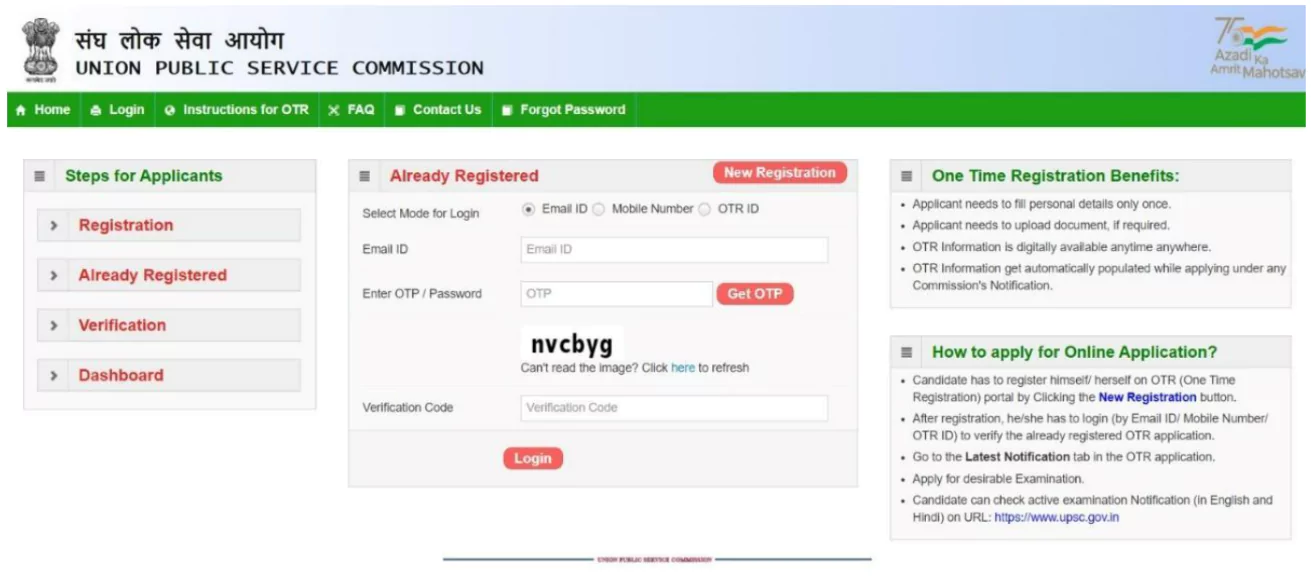
A candidate can start filling the UPSC application form 2024 after completion of OTR. Candidates can then apply online using steps mentioned below.
The Candidate has to fill the Part-1 of the UPSC application form before proceeding to the Part-2. Steps involved in filling the Part-1 of the application form is as follows:
Without filling the Part 2 of the UPSC application form 2024, a candidature is invalid. It is therefore advised to fill Part 2 immediately after completing Part 1.
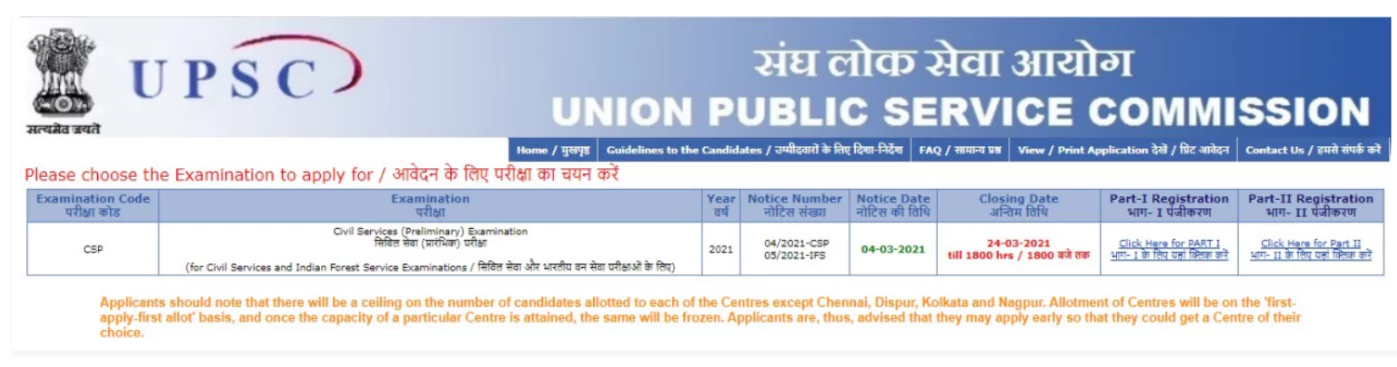
New changes have been introduced for filling the UPSC application form 2024. Candidates are advised to go through these instructions before uploading the documents.
Candidates who are not exempted have to pay the application fee via online mode through net banking of State Bank of India or by Visa/Master/RuPay Credit/Debit Card or through offline mode.
Candidates opting to use offline mode to pay the examination fees can pay using cash at any State Bank of India branch. They need to take a print out of the system generated challan during the Part II registration process, and deposit the challan (pay-in-slip) at an SBI branch on the next working day only. The following is the UPSC application form 2024 fee structure for candidates.
| Category of Candidates | UPSC Prelims | UPSC Mains |
| GM/EWS/OBC males | Rs 100 | Rs 200 |
| SC/ST/PwBD males | Exempted | Exempted |
| Female candidates of all category | Exempted | Exempted |
Preparing for UPSC exam 2024? Join UPSC online coaching batches by Physics Wallah to boost your chances. Register now!
| Must Read | |
| NCERT Notes For UPSC | UPSC Daily Current Affairs |
| UPSC Blogs | UPSC Daily Editorials |
| Daily Current Affairs Quiz | Daily Main Answer Writing |
| UPSC Mains Previous Year Papers | UPSC Test Series 2024 |
The UPSC CSE 2024 notification is ready to be released on February 14, 2024.
The UPSC CSE 2024 Application will be released online on February 14, 2024 at upsc.gov.in
The UPSC CSE notification 2024 contains vital statistics about recruitment, together with the software shape, eligibility standards, examination sample, syllabus, earnings, vacancies, etc.
The UPSC IAS admit card 2024 for the prelim examination could be issued in online mode
Candidates can download the UPSC CSE 2024 admit card the usage of their Registration Id and Roll Number or date of Birth.
To apply for UPSC IAS 2024, applicants should possess a bachelor's degree from a recognized University.
The UPSC CSE 2024 selection process includes 3 Phases: prelims, mains, and an interview.
Candidates between the a while of 21 to 32 years are eligible to apply for the UPSC Civil Services Exam 2024.
The Civil Service Exam 2024 for prelims is scheduled to be held on May 26, 2024.
<div class="new-fform">
</div>