![]() PWOnlyIAS
PWOnlyIAS
![]() May 08, 2024 04:49
May 08, 2024 04:49
![]() 270
270
![]() 0
0
How to download UPSC Prelims Admit Card 2024 is a very important thing that all UPSC aspirants should know. Check the steps of How to download UPSC Prelims Admit Card.
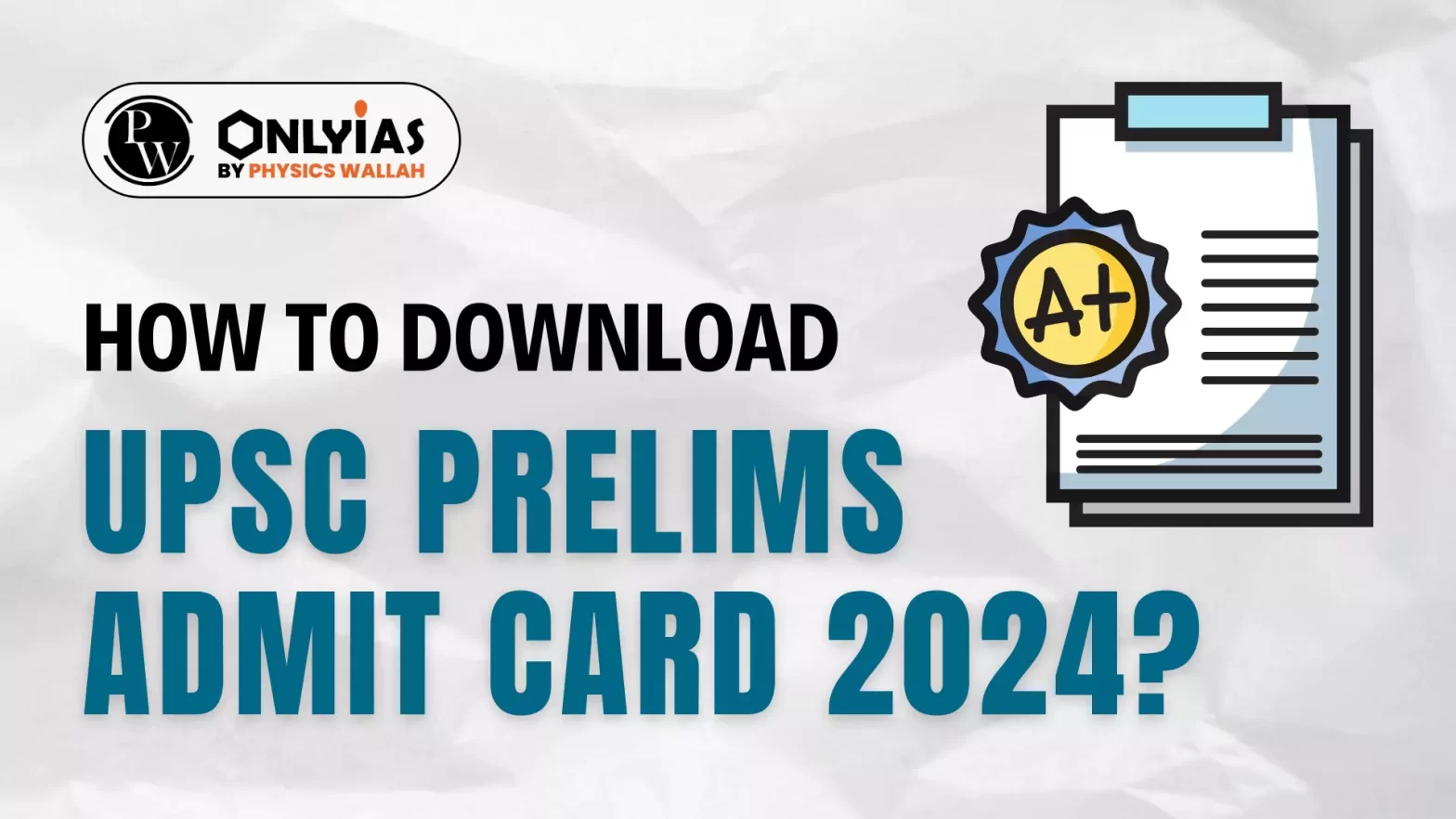
How to download UPSC Prelims Admit Card? UPSC CSE Prelims 2024 is around the corner and UPSC aspirants are eagerly waiting for the UPSC Prelims Admit Card to be released. It is very important that the candidates know how to download UPSC prelims admit card 2024.
UPSC CSE Prelims is to be held on 16th June, 2024, after being postponed from 26th May, 2024, due to a clash with General Elections dates. UPSC is expected to release the UPSC Prelims Admit Card by the first week of June.
Let us have a look at the complete steps of How to download UPSC Prelims Admit Card. The complete list of details mentioned in the UPSC prelims Admit Card is also given here.
The UPSC Prelims is to be held on 16th June, 2024 and the UPSC Prelims Admit Card is expected to be released by the first week of June, 2024. The candidates will be able to download the UPSC Prelims admit card from the official UPSC Website (upsc.gov.in).
The students appearing for the UPSC Prelims 2024 can also download the UPSC Prelims Admit Card from the direct Link below, which will become active, once the UPSC Prelims Admit Card is released by UPSC:
Direct Link to Download UPSC Prelims Admit Card (Link Inactive)
The UPSC Prelims Admit card will be released on the official website of UPSC by the first week of June 2024. Candidates appearing for UPSC Prelims Exam 2024 can follow the steps below to know How to download UPSC Prelims Admit Card:
1. Go to the UPSC website (upsc.gov.in), and in the top menu, bring the cursor to the Examinations Tab. A drop down menu will appear.
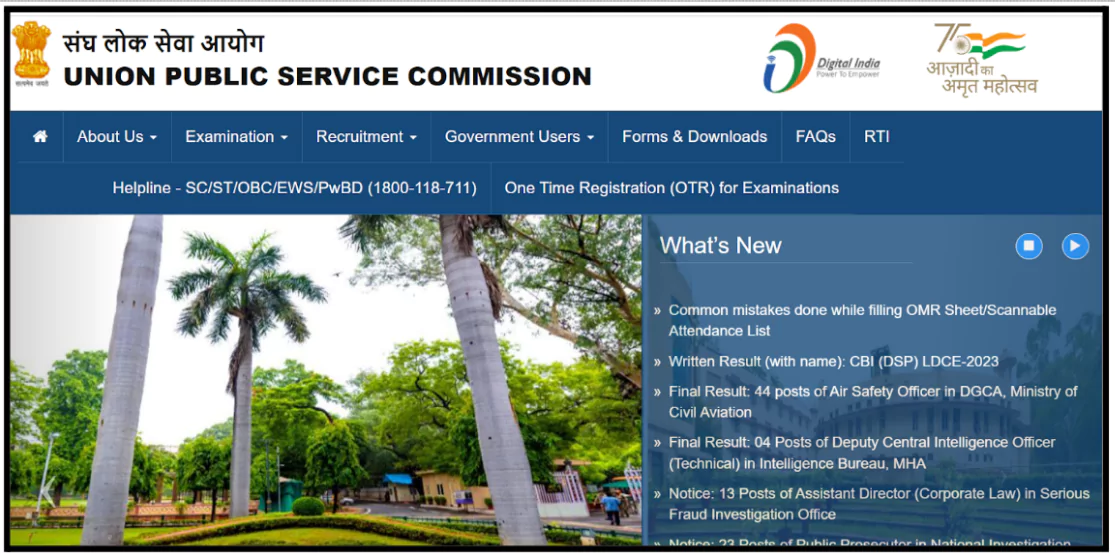
2. From the Drop Down Menu, Select “Admit Cards” and click on the UPSC CSE 2024 Prelims Admit Card Link. A login page will open.
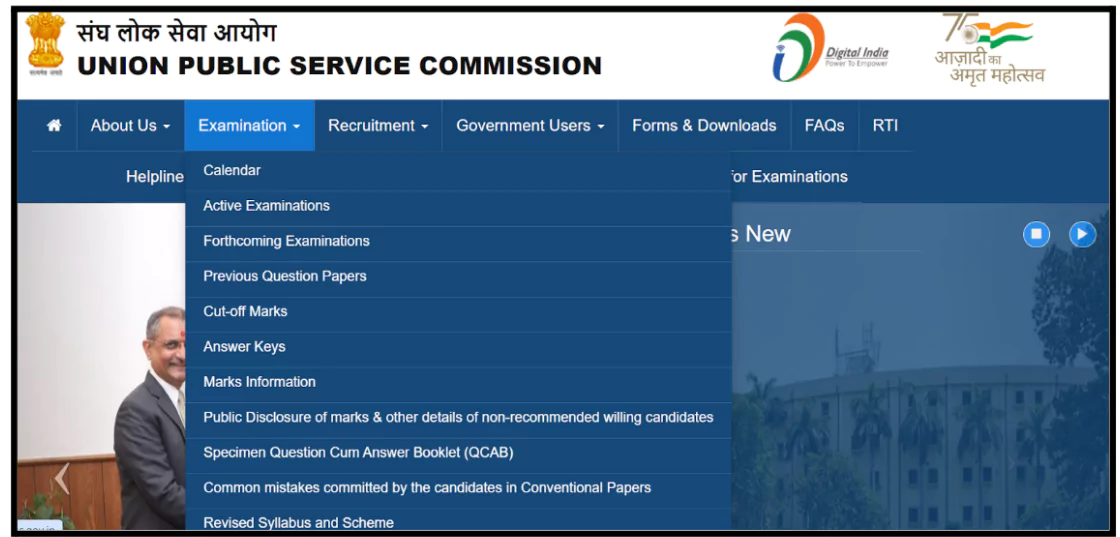
3. Once on the login page, you’ll be presented with instructions. Carefully read through them and click the checkbox to proceed.
4. You will be given a choice of either Login by registration number, or roll number, along with your Date of Birth and Captcha Image.
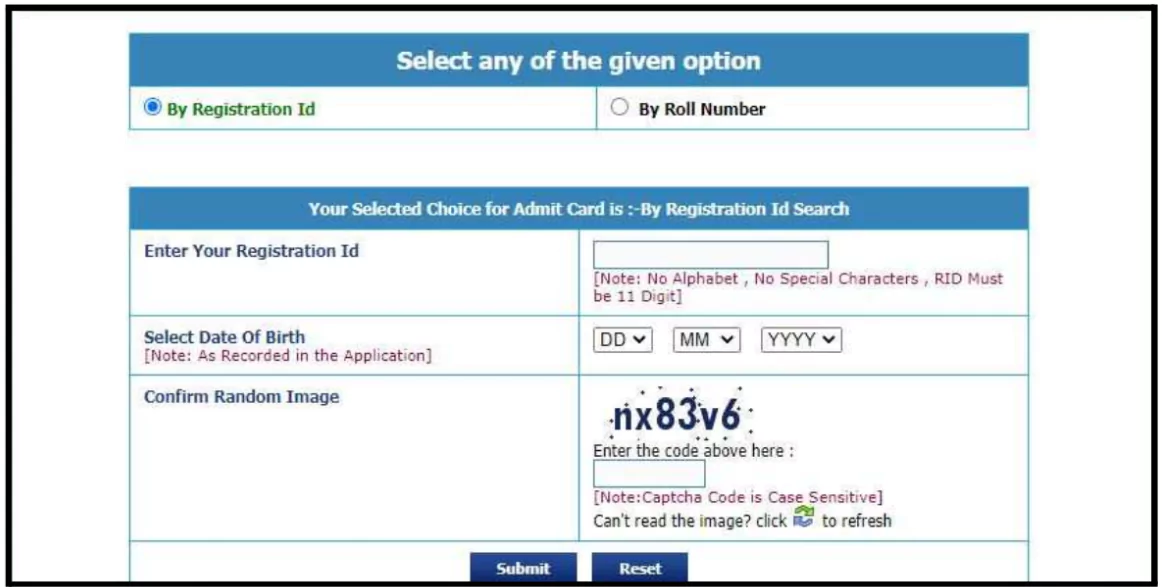
5. After a successful login, the UPSC Prelims Admit Card will be displayed on the screen. Ensure to review all the details on the Admit Card.
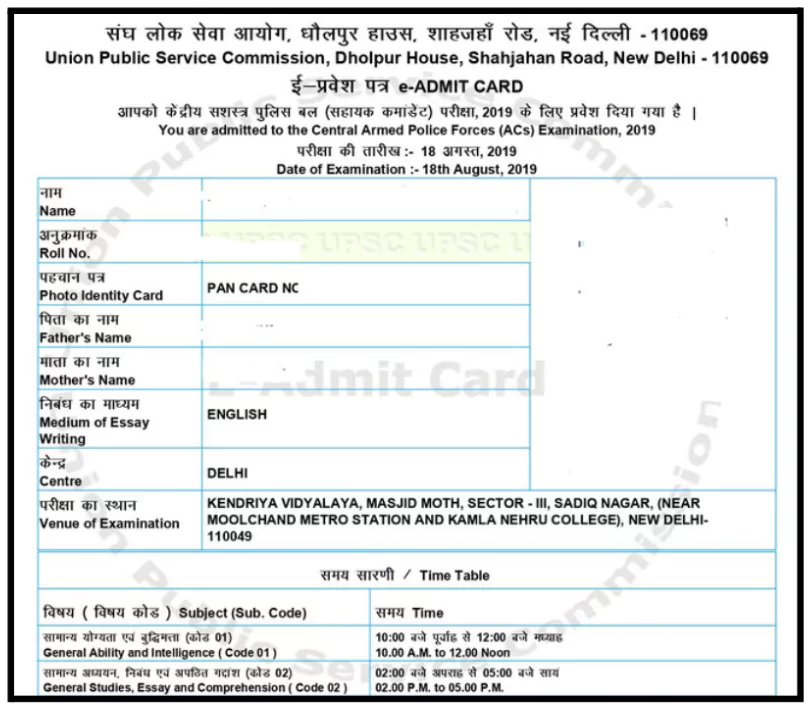
6. Finally, print out a copy of the Admit Card for your records and future reference.
The UPSC Prelims Admit Card 2024 is to be released by the first week of June, 2024. The candidates should know How to download UPSC Prelims Admit Card. There are several details mentioned on the UPSC Prelims Admit Card.
The details mentioned on the UPSC Prelims Admit Card include:
The candidates should check their details mentioned on the Admit Card, and in case of any discrepancy, he/she should immediately raise the query with UPSC. They can directly contact the Commission’s Office either in person or over phone Nos. 011-23381125/011- 23385271/011 – 23098543.
If the uploaded photo on the Admit Card is blurry, or not properly visible, then the candidate should carry 2 extra passport size photos to the UPSC Prelims Exam Centre along with undertaking.
| Must Read | |
| NCERT Notes For UPSC | UPSC Daily Current Affairs |
| UPSC Blogs | UPSC Daily Editorials |
| Daily Current Affairs Quiz | Daily Main Answer Writing |
| UPSC Mains Previous Year Papers | UPSC Test Series 2024 |
<div class="new-fform">
</div>
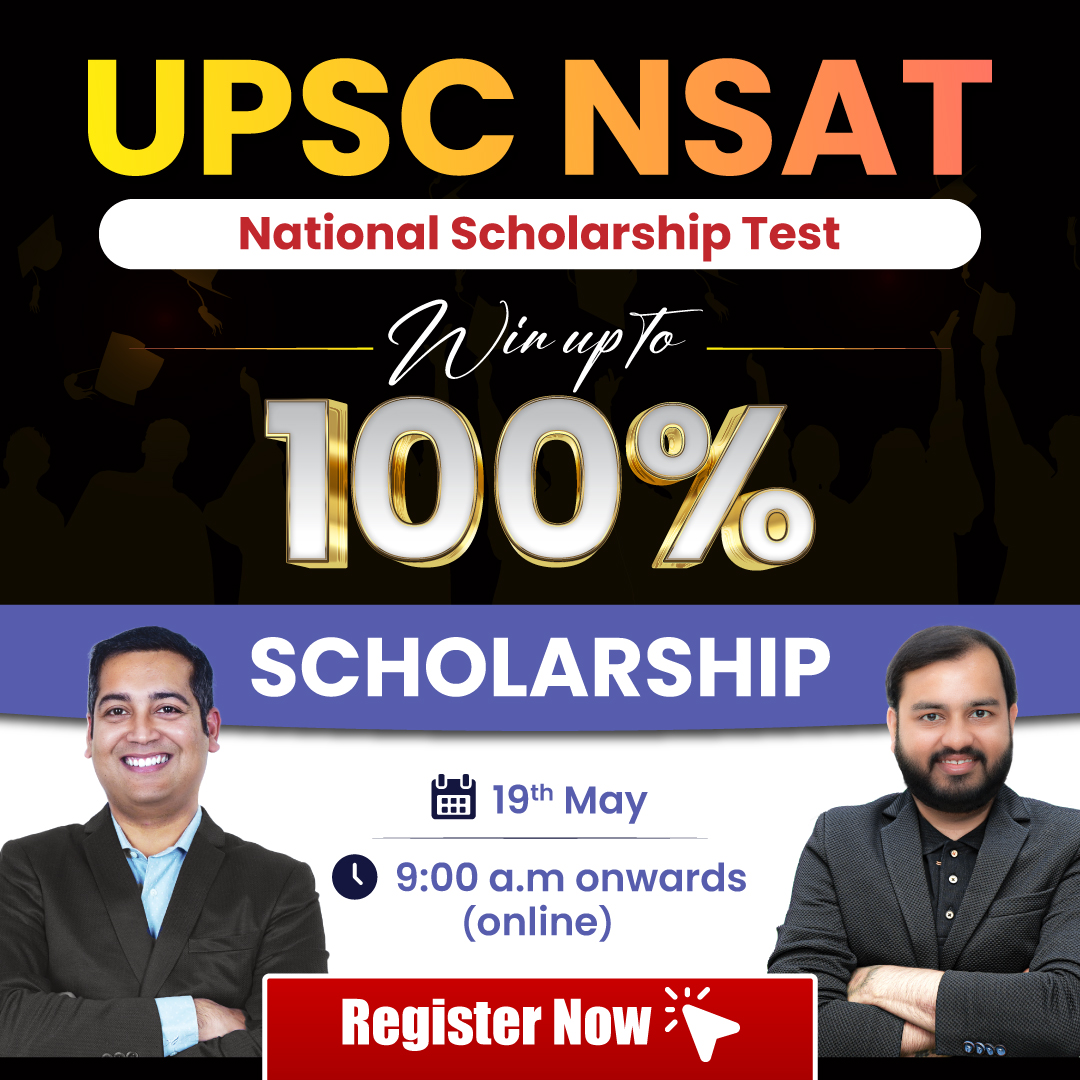
Latest Comments